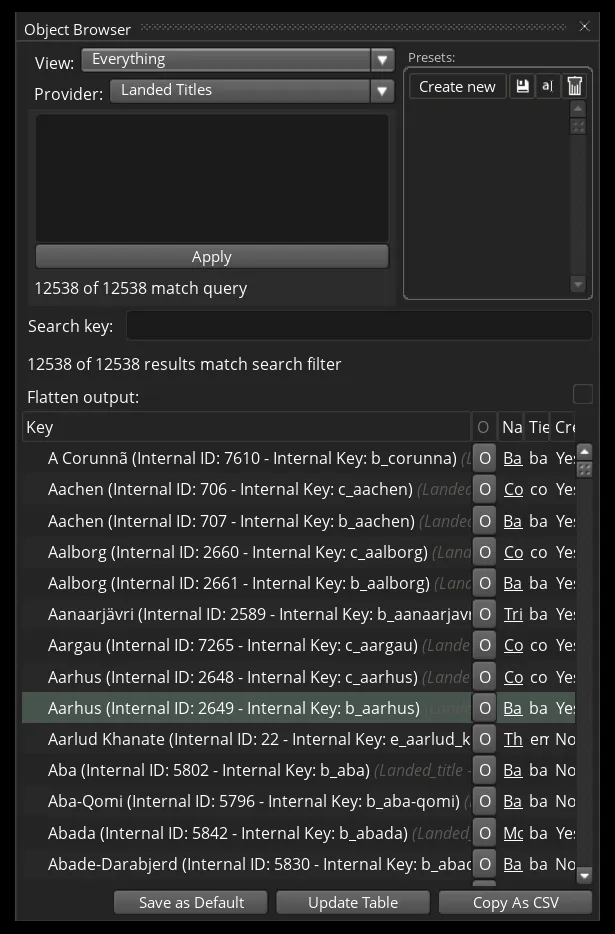How to Find the Title ID in Crusader Kings II
Typical format of title IDs
The title ID in Crusader Kings III (CK3) is generally the name you see on the map with a prefix according to their rank.
Examples
For example, the title ID for the Kingdom of England is k_england and the title ID for the Duchy of Normandy is d_normandy.
Finding the title ID using the Object Browser
The above method will not work for any custom titles, that is, title created by you. To find the title ID of a custom title, you will need to use the Object Browser.
- Enable debug mode. Instructions on how to do so can be found here
- Enter the command
explorerin the console to open the Object Browser. - Search for the title you want to find the
title IDfor. - Hover over the name field to show the title card.

Use your mouse to make the first column wider to see the full title ID.